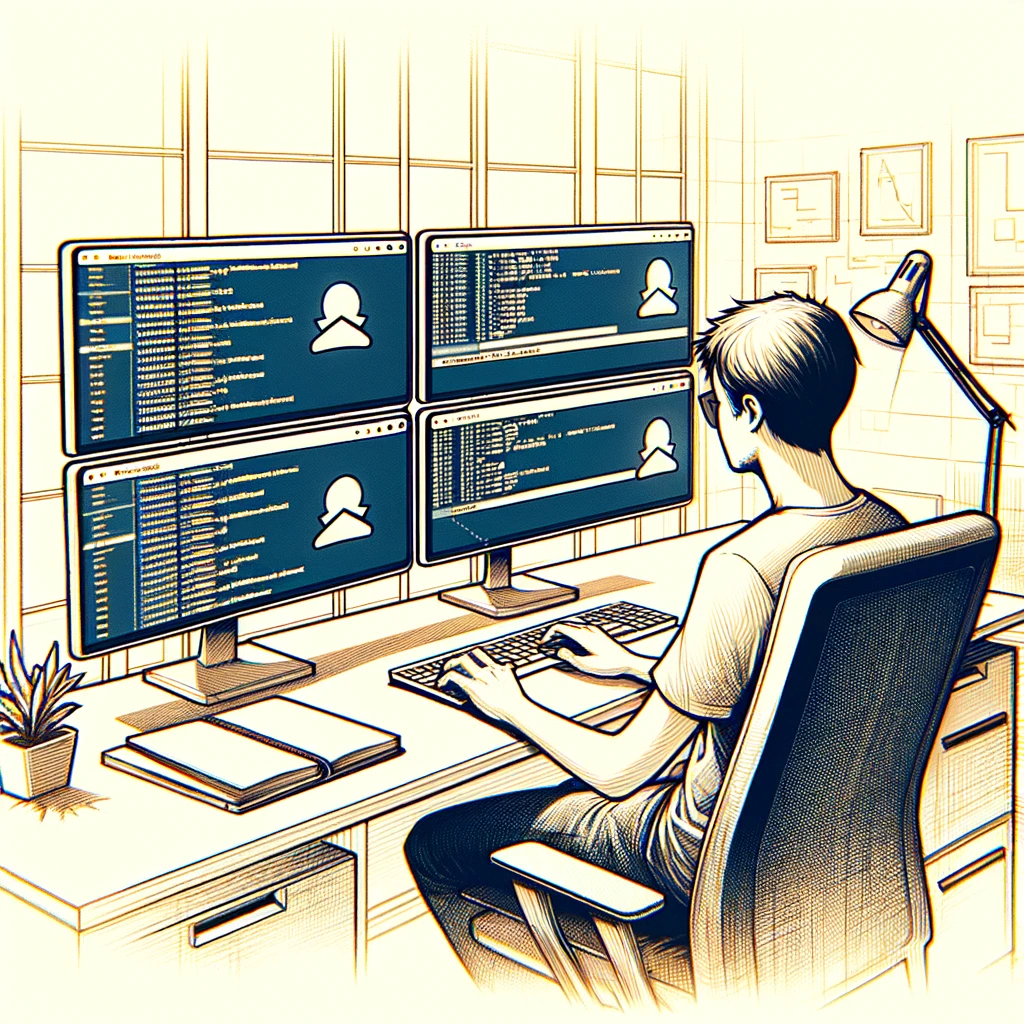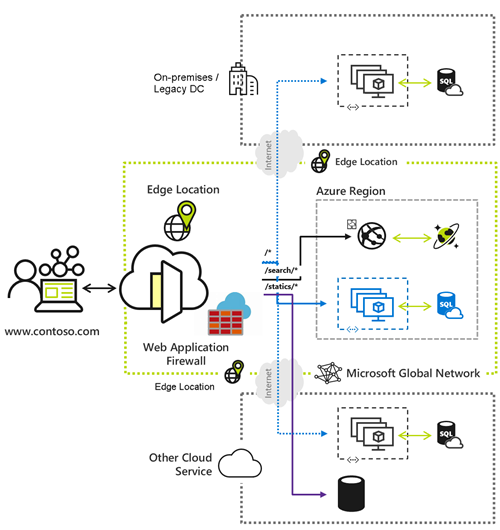Your Ultimate Guide to Choosing the Right Messaging Solution
Introduction:
Are you looking for a reliable, scalable, and secure messaging solution for your cloud applications? If so, you might be interested in learning more about Azure Standard service bus and premium, two options that offer different levels of performance and features. In this blog post, we will delve into the differences between these two options, exploring their potential applications and benefits. From enhancing efficiency to revolutionizing communication, Azure service bus is a game-changer.

Section 1: Understanding Azure Standard service bus and premium
Azure service bus is a fully managed enterprise integration message broker that connects applications and services across cloud and on-premises environments. It enables asynchronous and reliable communication between publishers and subscribers using queues, topics, and subscriptions. Azure service bus offers two tiers of service: Standard and Premium.
Standard tier is designed for high-volume workloads that do not require advanced features such as partitioning, sessions, or duplicate detection. It supports up to 1,000 concurrent connections and 2,000 messages per second per namespace. Standard tier is billed based on the number of operations performed.
Premium tier is designed for mission-critical workloads that require high throughput, low latency, and guaranteed availability. It supports up to 5,000 concurrent connections and unlimited messages per second per namespace. Premium tier also offers advanced features such as partitioning, sessions, duplicate detection, auto-forwarding, dead-lettering, and geo-disaster recovery. Premium tier is billed based on the number of messaging units provisioned.
Section 2: Real-World Applications
Azure service bus can be used for a variety of scenarios that require reliable and secure messaging between applications and services. Some examples are:
- Microservices architecture: Azure service bus can enable decoupled and scalable communication between microservices using topics and subscriptions. Each microservice can publish messages to a topic and subscribe to relevant messages from other microservices. This way, microservices can exchange data without direct dependencies or tight coupling.
- Event-driven architecture: Azure service bus can enable event-driven workflows using queues and topics. Queues can be used to store messages until they are processed by a consumer. Topics can be used to broadcast messages to multiple subscribers. This way, applications can react to events in near real-time and handle complex business logic.
- Hybrid integration: Azure service bus can enable seamless integration between cloud and on-premises applications using relay or hybrid connections. Relay can be used to expose on-premises services to the cloud without opening firewall ports or changing network configuration. Hybrid connections can be used to access on-premises resources from the cloud using TCP or HTTP protocols.
Section 3: Benefits and Advantages
By using Azure service bus, businesses can gain several advantages such as:
- Improved productivity: Azure service bus can simplify the development and management of complex messaging scenarios using a rich set of tools and SDKs. Developers can use familiar languages and frameworks such as .NET, Java, Python, Node.js, etc. to create and consume messages. Administrators can use the Azure portal or PowerShell to monitor and manage namespaces, queues, topics, subscriptions, etc.
- Reduced costs: Azure service bus can reduce the costs of infrastructure and maintenance by providing a fully managed service that scales automatically according to the demand. Businesses only pay for what they use without upfront or hidden fees. Additionally, Azure service bus offers a free tier that allows up to 13 million operations per month.
- Enhanced security: Azure service bus can ensure the security and privacy of messages by using encryption at rest and in transit. It also supports authentication and authorization using shared access signatures (SAS) or role-based access control (RBAC). Furthermore, Azure service bus complies with various industry standards and regulations such as ISO, SOC, PCI DSS, HIPAA, etc.
Section 4: Implementation and Best Practices
To implement Azure service bus effectively, businesses should follow some best practices such as:
- Choose the right tier: Businesses should evaluate their messaging requirements and select the appropriate tier of service based on their needs. For example, if they need high availability and advanced features, they should opt for the premium tier. If they need low-cost and high-volume messaging, they should opt for the standard tier.
- Design for performance: Businesses should design their messaging solutions for optimal performance by using techniques such as batching, prefetching, compression, etc. They should also avoid long-running operations or transactions that can cause timeouts or throttling. Additionally, they should monitor their metrics and alerts to identify and resolve any issues or bottlenecks.
- Implement error handling: Businesses should implement robust error handling mechanisms to deal with failures or exceptions that may occur during messaging. They should use features such as dead-letter queues, retry policies, poison message handling, etc. to handle erroneous messages gracefully. They should also log and track errors for troubleshooting purposes.
Conclusion:
In this blog post, we have explored the difference between Azure Standard service bus and premium, two options that offer different levels of performance and features for messaging scenarios. We have also discussed their real-world applications, benefits, implementation, and future trends. Azure service bus is a powerful and versatile messaging platform that can help businesses enhance their communication, integration, and innovation capabilities.
We hope you found this blog post informative and useful. If you have any questions or feedback, please feel free to leave a comment below or contact us directly. You can also check out our other blog posts or resources for more information on Azure.