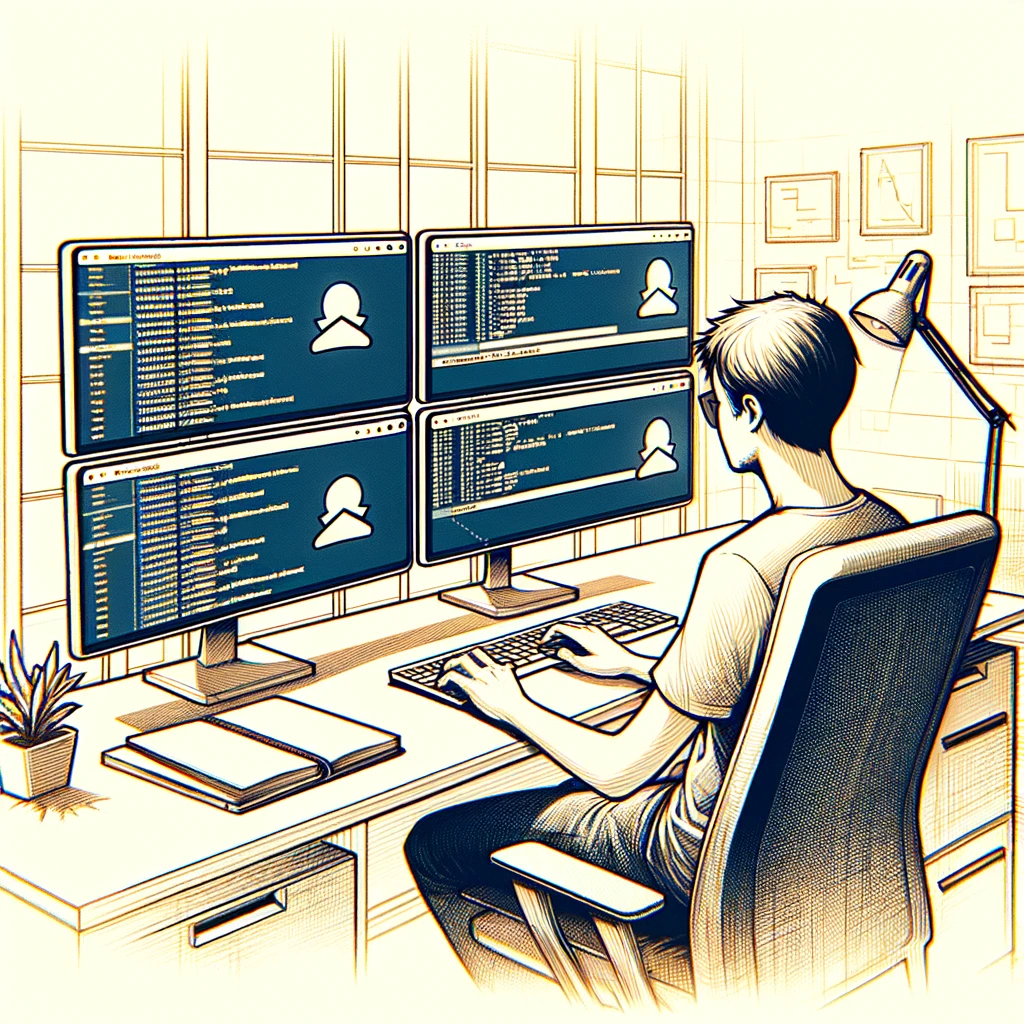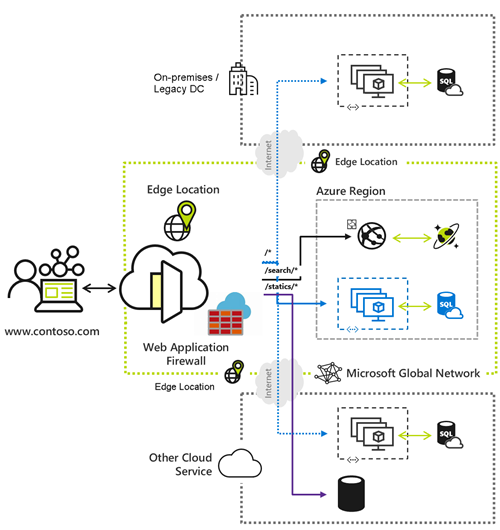Dive into Azure Cognitive Services Essentials with our quick start guide. Master the basics and enhance your projects with AI.
Microsoft Azure Cognitive Services, developed by the Microsoft AI and Research team, presents a suite of cloud-based artificial intelligence (AI) services. These services enable developers to integrate cognitive intelligence into applications effortlessly, even without direct AI or data science skills or knowledge. Utilizing the latest deep learning algorithms, the suite offers services accessible via HTTP REST interfaces, and it provides SDKs for a variety of popular application development frameworks.

Azure Cognitive Services offers dozens of services in five categories:
- Language
- Speech
- Vision
- Decision
- Applied AI.
These services offer pre-trained models that can be customized and deployed for various scenarios such as natural language processing, speech recognition and synthesis, image and video analysis, anomaly detection, content moderation, personalization, and more. Some of the services also support customization and training with your own data.
Categories of Azure cognitive services
Dozens of cognitive services are available in Azure. Here’s a list, categorized by the functional area they support:
| Service | Link to decision guide |
|---|---|
| Language | Choose a language service |
| Speech | Choose a speech service |
| Vision | Choose a vision service |
| Decision services Anomaly Detector Content Moderator Personalizer Applied AI Services Azure Cognitive Search | Choose a decision API or applied AI service |
| Azure OpenAI Service | N/A |
Azure OpenAI Service is a new Azure Cognitive Services feature. It provides REST API access to OpenAI’s advanced language models. These models excel in generating texts, answering questions, and summarizing documents. They perform various natural language tasks, enhancing application interactions.
Before you start using Azure Cognitive Services, you should consider the following points:
- To create and manage cognitive services resources, you need an Azure subscription. Sign up for a free account and receive $200 credit for the first 30 days.
- Different pricing tiers are available to suit your usage and performance needs. Some services include a free tier with a monthly transaction limit. Utilize Azure Cost Management to track and optimize expenses.
- Access these services via REST APIs or SDKs in various languages and frameworks. Manage resources through the Azure portal, Azure CLI, or PowerShell.
- Deploy services globally to minimize latency and maximize availability. Route requests efficiently with Azure Traffic Manager.
To learn more about azure cognitive services and how to use them in your applications, you can visit the following links:
Azure AI Studio, part of Azure Cognitive Services, is a web-based tool. Firstly, it allows building, managing, and deploying AI solutions with a drag-and-drop interface. Secondly, you can access services like language, speech, vision, and decision-making, combining them with your data. Additionally, Azure AI Studio lets you create custom machine learning models using automated features or its designer.
Azure AI Studio is a great way to get started with Azure Cognitive Services and build AI solutions faster and easier. You can learn more about Azure AI Studio and other cognitive services at the following links:
- Azure AI Services – Using AI for Intelligent Apps | Microsoft Azure
- Choose a cognitive services technology – Azure Architecture Center
Azure Cognitive Services is a great way to add AI capabilities to your applications with minimal development effort and cost. You can get started for free with an Azure free account and pay only for what you use beyond your free monthly amounts.